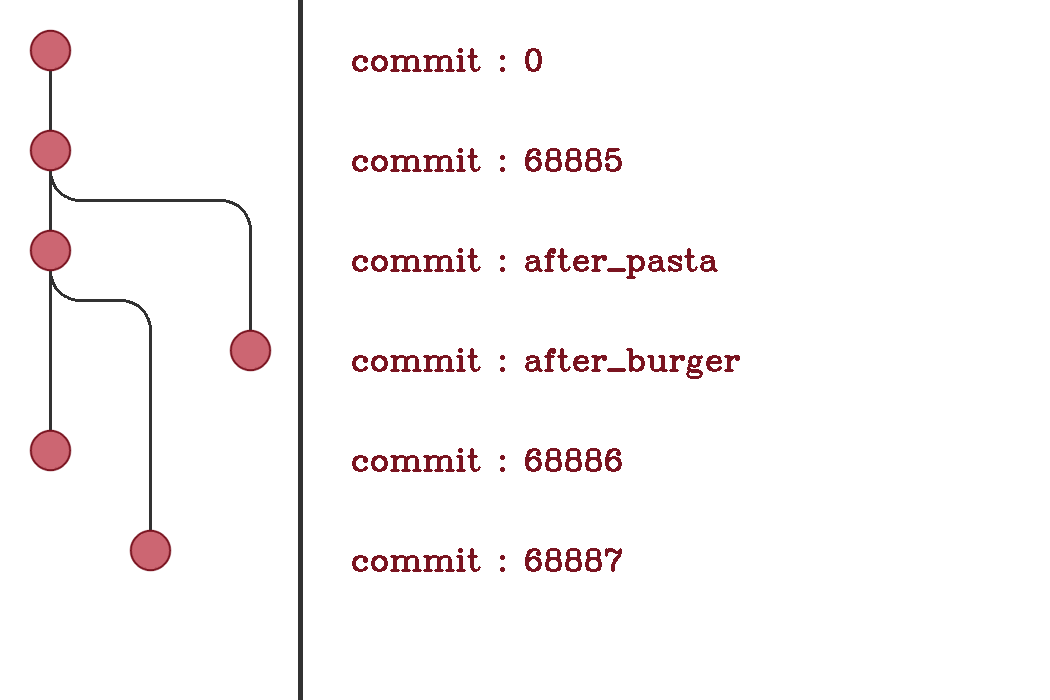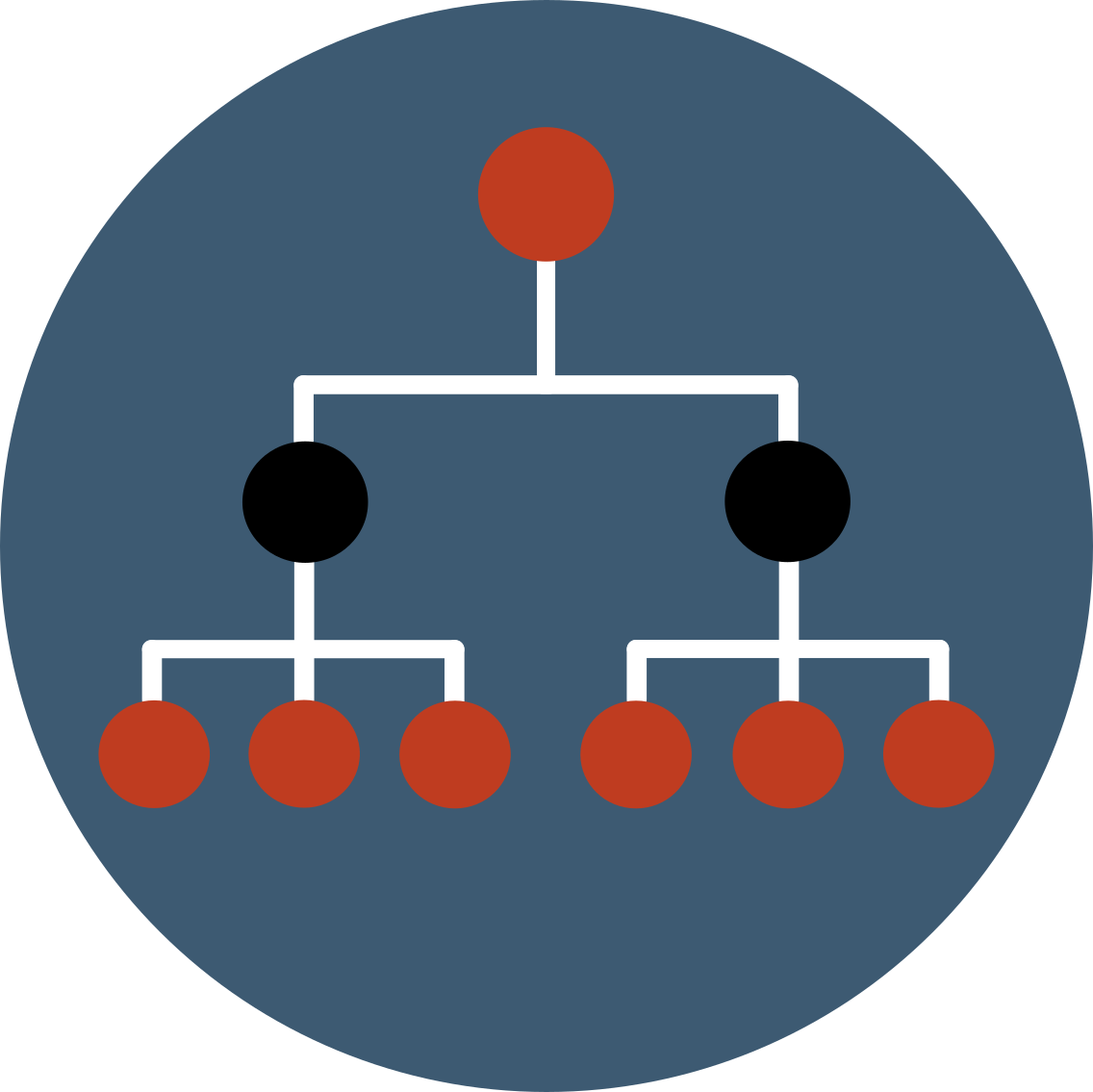Explore possible futures (cpp)
Commit and checkout
View graph
Well, it was interesting but it is a bit difficult to imagine how we got around. To have a better understanding, nothing better than a graphic! We will simply add the following line just before deleting the copied instance. Change the path of course...
onto["cpy"]->actions.exportToXml("/path/to/save.xml");
Compile and restart the program. This time, an xml file should be created. You can open it if you want, but that's not the goal.
Instead, we will execute the following command line by changing the path of the xml file.
rosrun ontologenius ontologenius_draw /path/to/save.xml
ros2 run ontologenius ontologenius_draw /path/to/save.xml
It creates an image in the same location and with the same name as the xml file. You should have this:
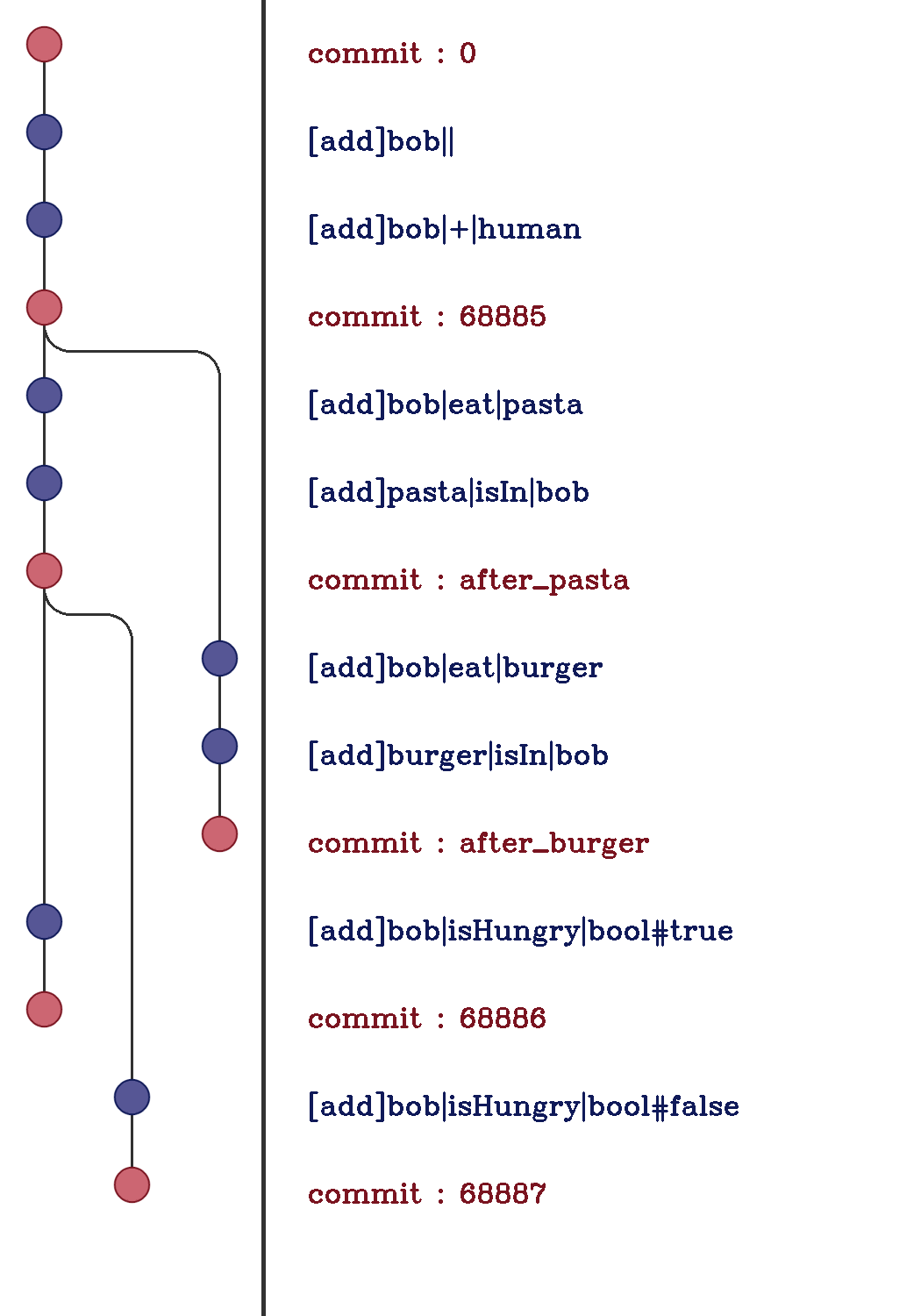
If you only want to see the commits and not the data, you can add -c at the end of the command. You should have this: