Bullet GUI
Overworld uses the Graphical User Interface of the Bullet simulator to render the robot's world. All humans' worlds cannot be rendered. Nevertheless, this interface is really usefull to monitor the robot's world state.
The interface is automatically launched with Overworld and cannot be desactivated.

By default the camera points to the world origin. You can move the camera with:
- Scroll wheel: Zoom and dezoom.
- CTRL + wheel click: Translate the camera.
- CTRL + mouse left: Rotate the camera.
Once your robot spawned in the world, you can also use the SPACE bar to automatically place the camera behind the robot.
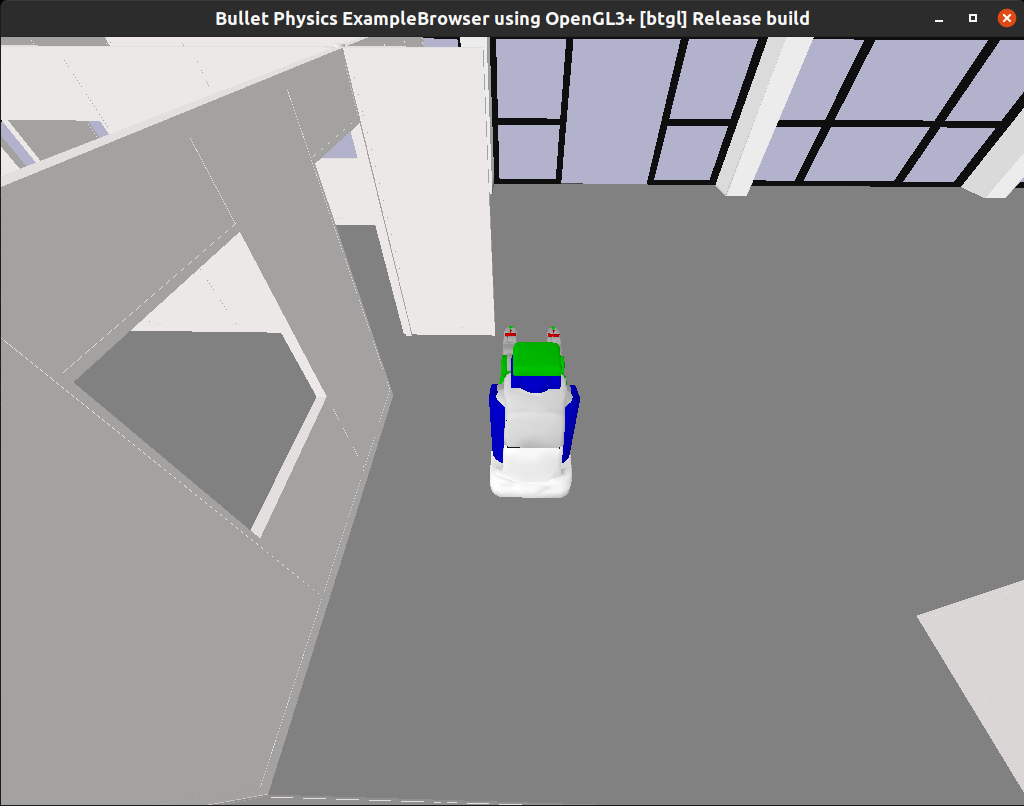
If you use areas, you can enable or disable their display pressing A.
Shadows can be enabled and disabled pressing S.
